Has your computer slowed down dramatically after installing Microsoft Security Essentials?
Did you recently install Microsoft Security Essentials to protect your computer, and right after installing it, your computer slowed to a crawl? Well, the good news is, you’re not going crazy. It is completely possible for this to happen.
Why? Because for some reason, Microsoft made it so that if you are running MSE on Windows XP, MSE only needs 256MB of RAM to run. BUT (and that’s a BIG BUT!), if you’re running Windows Vista or Windows 7, then MSE requires a whopping 1GB of RAM! That’s how much RAM a lot of people have in their whole system, which means there would not be any RAM left to run the OS, never mind run any additional programs.
Windows 7 alone needs 1GB of RAM to run. So if you have WSE installed or want to have it installed, then you need at least 2GB of RAM just to run WSE and Windows 7!
Since that’s the case, if you’re running Windows 7 or Windows Vista, make sure you have at least 3GB of RAM, preferably 4GB, if you want to have MSE as your security suite.
Just a little FYI for ya!
Here’s the page you want to go to to confirm the system requirements for MSE:
System requirements for Microsoft Security Essentials
Los Angeles Computer Repair | Los Angeles Computer Tech | Computer Repair Services


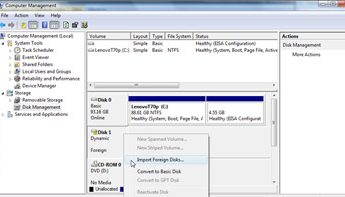








Leave a Comment